Download the app to your homescreen in four steps




While on the dashboard, click the arrow at the bottom.
Then click on "Add to Home Screen."
Give the app a name and click "Add" in the top right.
The app will now appear on your home screen and serve as your direct access.
Download the app to your homescreen in four steps


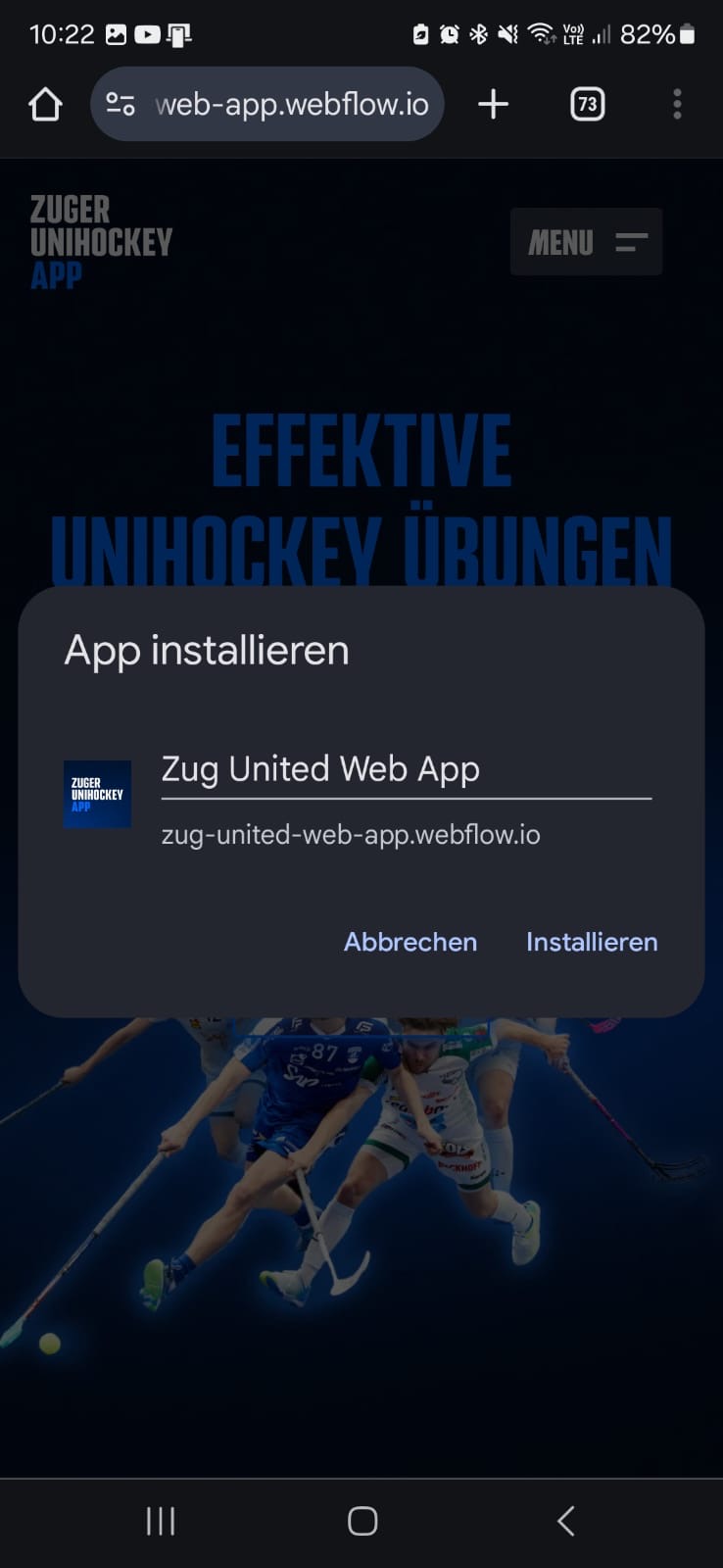

While on the dashboard, click the three dots in the top right corner.
Then click on "Add to Home Screen."
Give the app a name and click "Install."
The app will now appear on your home screen and serve as your direct access.